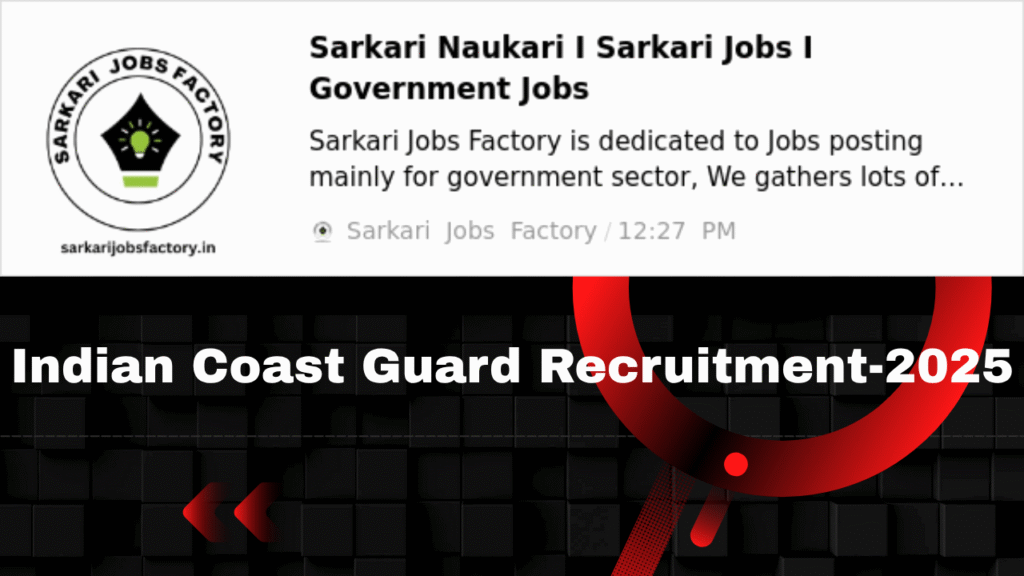Rajasthan Service Public Commission (RAS Recruitment 2024). Those who interested go through complete notification before applying.
| RPSC RAS Recruitment 2024 Click Below https://sarkarijobsfactory.in/ |
|||||||||||||||||
|---|---|---|---|---|---|---|---|---|---|---|---|---|---|---|---|---|---|
| Advertisement Date :- | 02.09.2024 | ||||||||||||||||
| Total Vacancy :- | 733 | ||||||||||||||||
| Advt. No. :- | 13/Exam/RAS & RTS/RPSC/EP-I/2024-25 | ||||||||||||||||
Examination Fee
|
|||||||||||||||||
| Important Dates Start Date for Applying & Payment of Fee :-19.09.2024 Last Date of Applying & Payment of Fee :-18.10.2024 Examination Date :- As per Schedule |
|||||||||||||||||
| Age Limits (as on 01-01-2025) Minimum Age Limit :-21 Years Maximum Age Limit :-40 Years Age relaxation is admissible as per RPSC RAS/RTS Examination Rules |
|||||||||||||||||
|
Step 1:- Online Registrations First of all, visit the registration section. Press on the appropriate link of New Registration. Fill in the required details in the mentioned space. Submit these details and note down your registration id and password. Now, log in with your registration id and password to fill out the online application form. Step 2:- Online Application Filling After the successful login, select the suitable link to apply online or online application form. Filling the required details in every section of the form. Step 3:- Upload Scanned Documents Candidates must have to keep their photographs, and documents ready by scanning them while filling up Online Applications. Upload your scanned passport-size photograph in .jpg/.jpeg or other formats whichever is acceptable in the particular section. Upload the scanned copies of your requisite documents in pdf format. Candidates must have to upload the scanned files in a particular size. Step 4:- Pay Application Fees After filling out the form, make the payment of the fee online. Use your debit card/ credit card or net banking facility. Enter the required information and make the payment of the fee amount. Step 5:- Re-Check the details and Finalize the Application After the successful payment of the fee, check you’ve filled in the form again. If any modification is required, then do it. Now select the appropriate button to submit the form. Step 6:- Take a Printout/Save Subsequent to the submission of the form, press the suitable button to print the application. The filled-in form is shown in the printing view. Save it and select the appropriate button to print it. Keep this printout of the form safe for future use. |
|||||||||||||||||
Vacancy Details & Educational Qualification
|
|||||||||||||||||
| HOW TO FILL THE FORM | |||||||||||||||||
| For Details Jobs/Posts Please refer detailed notification link below | |||||||||||||||||
| Apply Online | Click Here | ||||||||||||||||
| Notification | Click Here | ||||||||||||||||
| Official Website | Click Here | ||||||||||||||||
IAF AFCAT Recruitment -2025 (284 Posts)
Indian Coast Guard Recruitment-2025 (Navik & Yantrik Posts)
UPSSSC PET Test Apply Online-2025
SSC CGL Post Recruitment Apply Online-2025 (14582 Post)
MDL Trade Apprentices Recruitment – 2025 Apply Online
Rajasthan High Court Peon Recruitment -2025 Apply Online for 5670 Posts